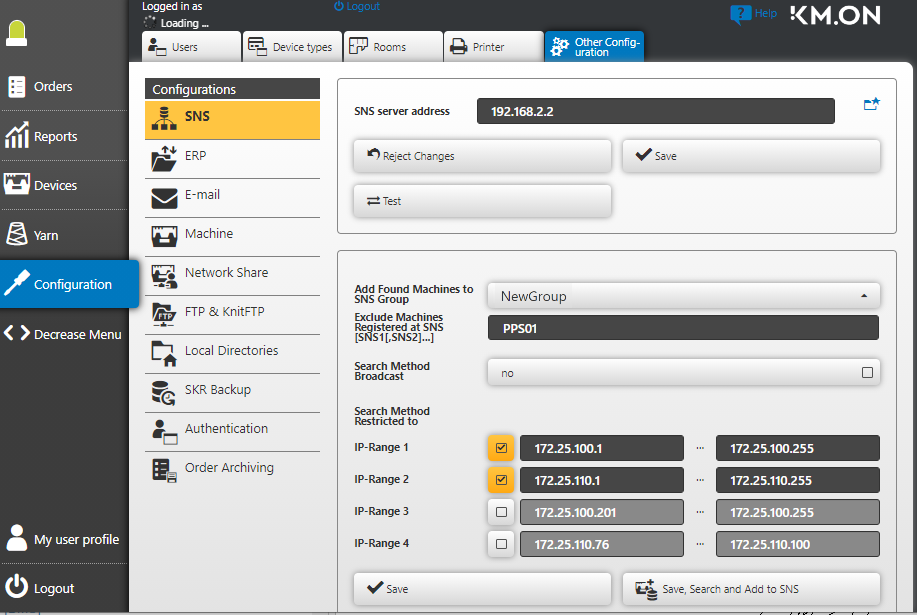Automatic entering of the machines in the SNS via UDP message.
New machines do not yet know the SNS. The address of the SNS needed to by entered manually in each machine. With this feature it is possible to trigger new machines via UDP message and to log in to the SNS.
At first, the machine does not adopt the SNS setting, but only after the import into the PPS.
It is only entered in the SNS so that it gets visible to the PPS.
This function is available with the following operating system releases:
- OKC – V_OKC_006.005.000_STOLL
- EKC – V_EKC_002.002.003_STOLL
- BMS – V_BMS_001.000.001_STOLL
- Machines with previously released operating systems will ignore this message.
Select the to which you want the machines to enter themselves.
Using several PPS installations, the following procedure is recommended:
- Create a NewGroup within SNS and select it in the picklist.
Due to tipping errors in the blacklist, this will help to remove machines who have unintentionally registered themselves in the SNS. - In the field, you enter the server names of the used SNS servers of which you do not want machines to be taken into administration.
A machine, that is already administrated by the PPS of which this UDP message is coming from, will ignore this message automatically. It will remain in the group where it is.
If several servers are specified, the list can be separated by comma, semicolon, or space. With it, host names, Full Qualified Domain Name (FQDN) and IP addresses can be entered. - After configuring the notification method (see below) and triggering the function, move the machines within the SNS from the NewGroup to the desired group and and only then import them in to the PPS.
Two methods to notify the machines:
- The broadcast goes to all devices in the network, but often it fails at segment borders, switches and routers.
In a network with a flat hierarchy, this method can be successful and doesn't require further configuration. - The second method sends targeted UDP messages to specific IP addresses or address ranges.
For this method you need to know and enter the IP range of new machines to be added.
Four IP ranges are available for large networks where you have to add a new machine every now and then.
So that only specific IP ranges are addressed in a targeted manner.
You can cofigure the required data for the request to machines to enter themselves in the SNS on the page.
With Save, Find and Add to SNS, the entries are saved and sent.