Yarn information for the yarn carrier
In the Yarn Field Allocation dialog box you have the possibility of entering the yarn information for each yarn carrier. This information is entered in the Report file.
The in detail:
Text box for the yarn designation
Text box for the number of bobbins for the yarn carrier
Text box for notes for the yarn feed

-

Pick list for the feed wheel type -
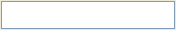
Instructions for the settings at the yarn control device (FKE) -
Notes for setting up the permanent brake at the feed wheel -
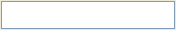 Instructions for setting up the yarn tensioning path at the lateral yarn tensioner
Instructions for setting up the yarn tensioning path at the lateral yarn tensioner -
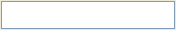
Instructions for setting up the tensioning force at the lateral yarn tensioner
How to enter yarn information:
- 1
- Call up Yarn Field Allocation dialog box.
- 2
- Click on the desired yarn carrier
 with the right mouse button.
with the right mouse button. - The context menu of the selected yarn carrier appears.
- 3
- Select the menu.
- The Yarn information dialog appears.
- 4
- Enter the desired information.
- 5
- Confirm the input with OK.
- The yarn information is applied to the Report.
Pattern description