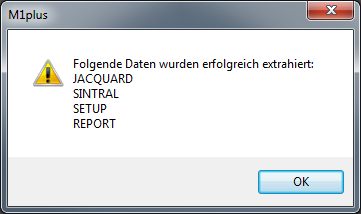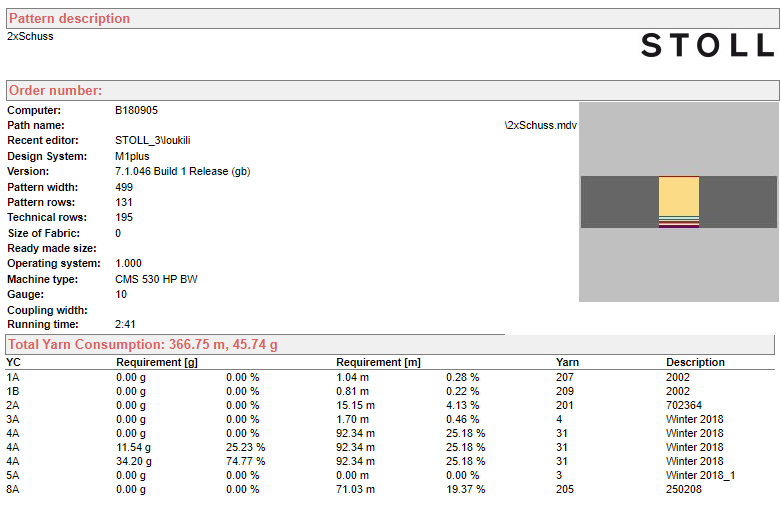Knitting time and yarn consumption at the patterning system
Determining the knitting time and yarn consumption with the Sintral Check:
- 1
- Open the Muster.mdv with the M1plus.
- 2
- Call up the Yarn Field Allocation dialog box with the symbol
 .
.
- 3
- Call up the context menu on a yarn carrier.
- 4
- Enter the name of the yarn as it appears in the Yarn database.
Example for yarns in the Yarn database
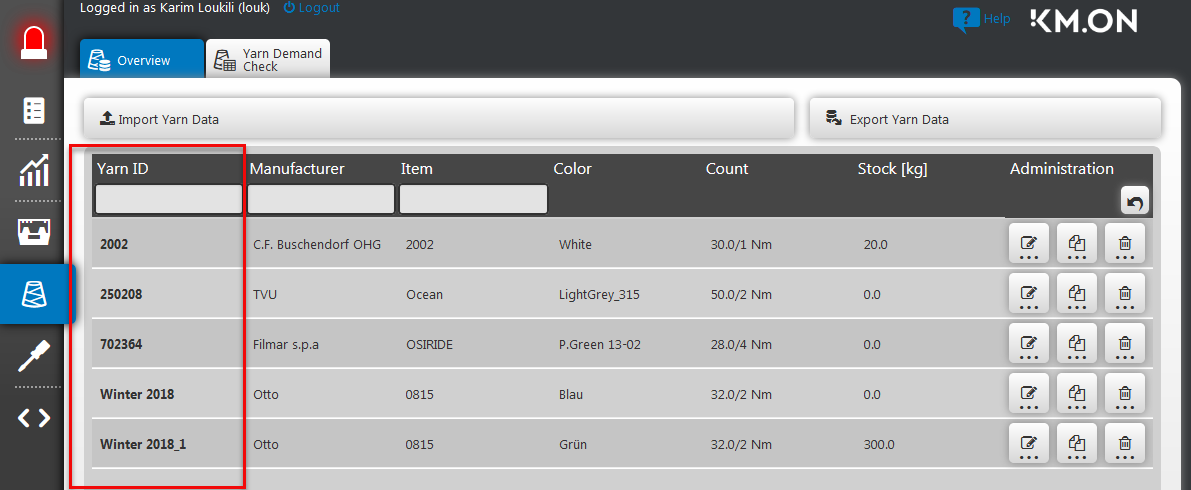
- 5
- Enter the number of yarns according to the allocation.
- 6
- Repeat for all yarn carriers.
- 7
- Start the technical processing with
 .
.
- 8
- Call up the Sintral Check by
 .
.
- 9
- Call up the -> menu.
- 10
- Enter the yarns according to the used yarn carriers.
- NOTICE! The material definition gets lost after the use as the M1plus doesn't remember it neither in the mdv nor elsewhere.
- 11
- Enter the yarn quality for each yarn carrier.
e.g. 4/28/2 Nm = Yarn 4-fold, 28 Nm x 2 yarns
- 12
- Distribute single yarns better to yarn carriers (1), (2) or (3).
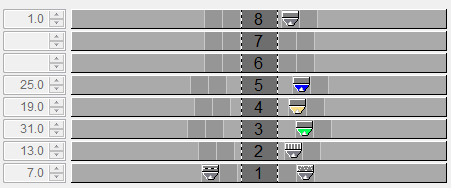
- 13
- Call up the -> menu.
- The yarn consumption is now displayed for each yarn carrier and yarn in gram
The knitting time appears.
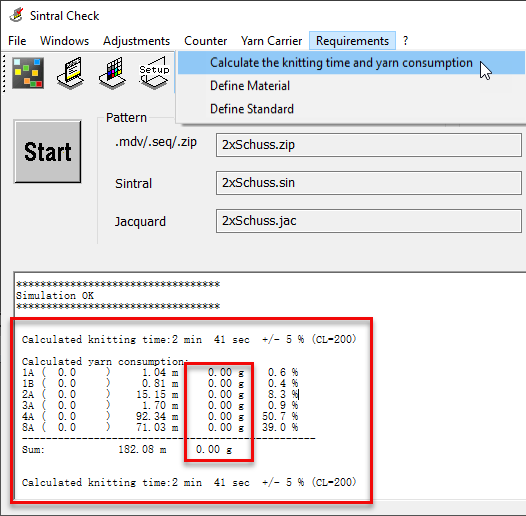
- 14
- Call up the -> menu.
- 15
- Call up the -> menu.
- 16
- Activate
 Report in the Extract jac/sin/set-files... dialog box.
Report in the Extract jac/sin/set-files... dialog box.
- After generating the knitting program, the knitting time and yarn consumption are available to the PPS.
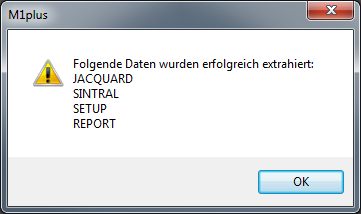
- The CFGX file contains the data regarding the yarn consumption among others:
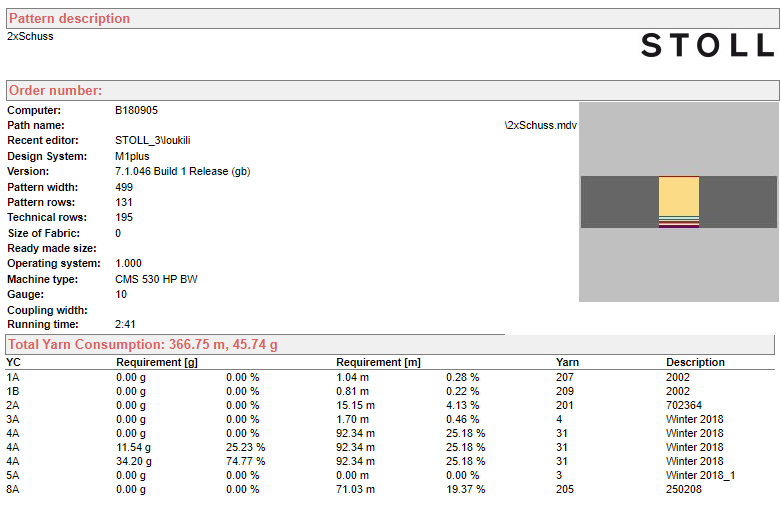
 .
.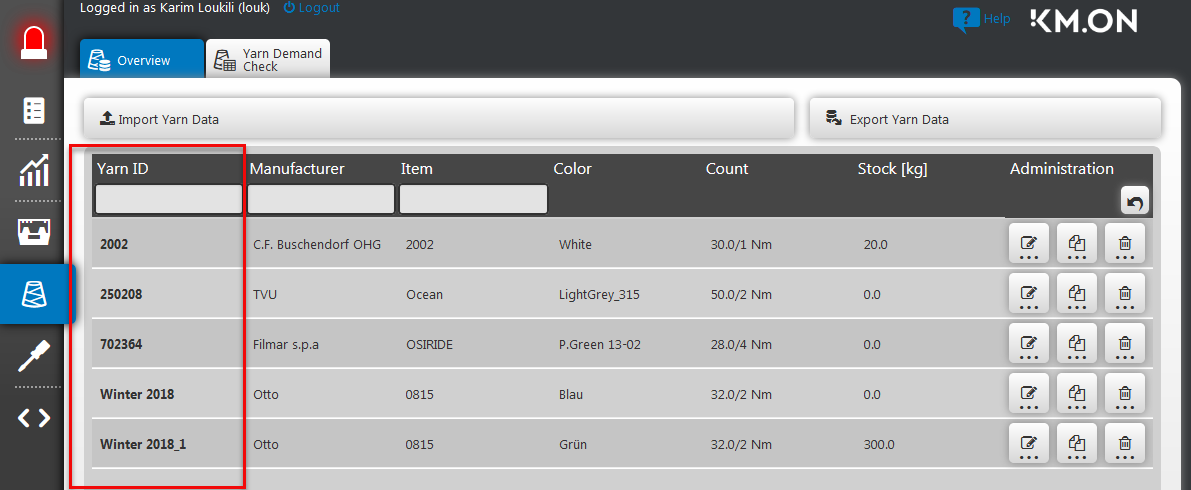
 .
. .
.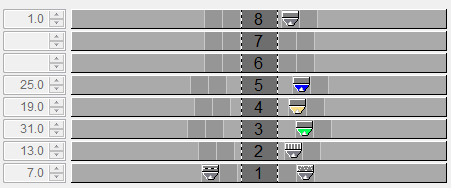
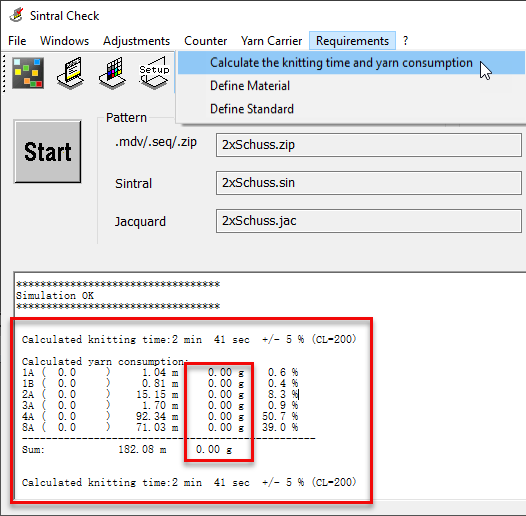
 Report in the Extract jac/sin/set-files... dialog box.
Report in the Extract jac/sin/set-files... dialog box.