Sintral Editor
|
Up to now |
Individual lines could be edited. |
|
New |
The entire Sintral or Jacquard program can be edited (full text editor). |
 Set up Order ->
Set up Order ->  Edit Pattern ->
Edit Pattern ->  Edit Pattern
Edit Pattern

The Sintral editor:
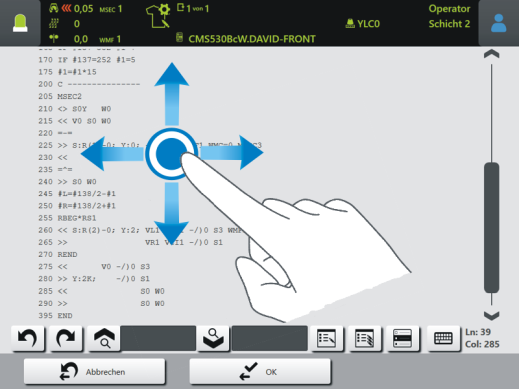
|
|
Undo the last action. |
|
|
Restore the original state. |
|
|
Enter the term you want to find.
|
|
|
Find and Replace
|
|
|
Select the current line. It is highlighted in color. With a very long line you do not lose the overview when you scroll to the start or end of the line. |
|
|
Switch virtual keyboard on or off |




 Search direction downwards
Search direction downwards
 The search term is replaced in the selected line.
The search term is replaced in the selected line. The term is replaced in the entire Sintral or Jacquard program.
The term is replaced in the entire Sintral or Jacquard program.
