Light Curtain
|
|
Opens the Test the Light Curtain dialog box in order to check the correct orientation of the photoelectric sensors to each other.
|
Start the automatic check on EKC:
Both the elements at the left and right hand side of the machine must be aligned exactly to each other.
- All covers are closed.
- 1392
-
 Maintain
Machine ->
Maintain
Machine ->  Service ->
Service ->  Light Curtain
Light Curtain - Test the Light Curtain appears.
- 1393
- Tap the
 Restart Light Curtain
key.
Restart Light Curtain
key.
- The light curtain signalizes the alignment quality by the blue LEDs (1 to 5).
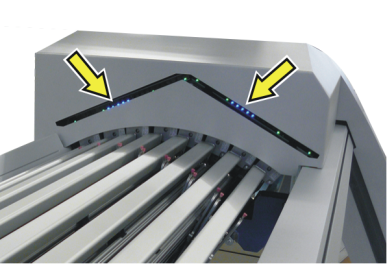
- If all 5 LEDs are glowing, the alignment is optimal.
- If 3 LEDs are glowing, the alignment is sufficient.
- If no LED is glowing the alignment is bad.
-> Re-align the light curtain!

When the check is completed successfully, the LEDs will go out.
No message appears at the touch screen.