Signing out users
A signed-in user can sign-out at any time via the Logout button at the bottom of the menu bar.
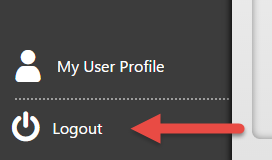
Another Logout button is available at the top beside the status display of the user signed-in. Both are marked in the following image:
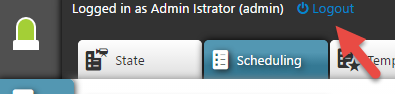
After logging out, the login page is displayed again.
If no action of the user takes place, he will be logged out of the system after 30 minutes. When interacting the next time with the system, the user receives a message, notifying that he needs to sign-in again.