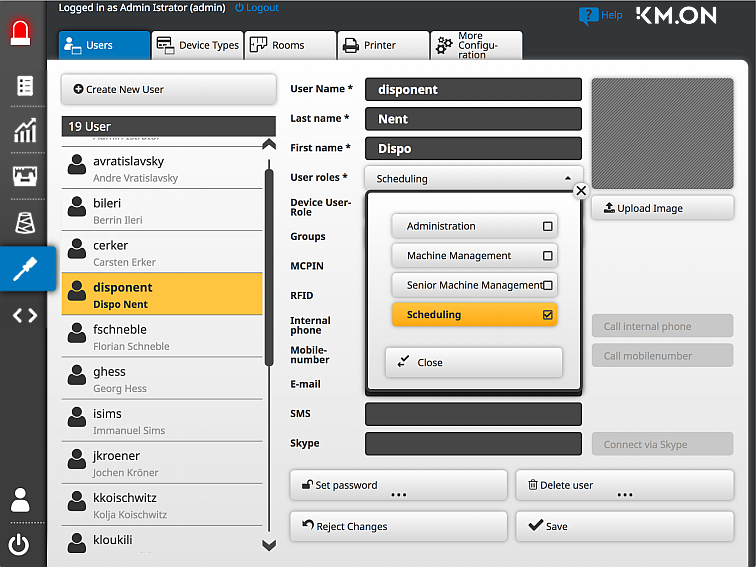Roles and permissions
The previously described specialization-depending roles in the production process can be allocated in each case to a technical role in the STOLL PPS.
- User not signed in
- Help
- Machine state
- Order state
- Dispatcher and operator
- Device overview
- Machine state
- Order state
- Scheduling (production orders only)
- Order Templates (production orders only)
- Company calendar
- Order Configuration (company calendar, threshold value, forecast)
- Reporting (production report only)
- Device types
- User Settings
- Feedback
- Yarn manager
- Machine state
- Order state
- Yarn Management
- Machine manager
- Device overview
- Machine state
- Order state
- Scheduling (maintenance orders only)
- Order Templates (maintenance orders only)
- Reporting (event lists and stop statistics only)
- Device types
- User Settings
- Feedback
- Senior Machine Manager
- Device overview
- Group assignment
- Machine state
- SNS import
- Order state
- Device types
- Floor plan
- User Settings
- Feedback
- Administrator
- Machine state
- Order state
- User Configuration
- Printer Configuration
- Other Configuration
- User Settings
- Feedback
The Administrator can assign these roles (one or more) to the users
How to assign roles to its user
- You must have the "Administrator" role
- 1
- Open the Configuration → User page.
- 2
- Open the menu to select the roles.