Activate/deactivate user-specific order notifications
In scheduling view of the STOLL PPS it is possible to activate a detailed observation mode for an order for the user who signed in. Then, this user receives all notifications that were generated about this order, irrespective of the order-related events to which he subscribed in general.
- The scheduling view is open, an order is selected and you want to receive all the order-related notifications for this order.
- 1
- Click on the binoculars (1) to enable the function.
- The binoculars (2) are displayed in the order list.
- Now, you have activated the order notification. The notifications are entering the message view.
Via the filter, you can filter your messages in the message view as soon as a message is present for you.
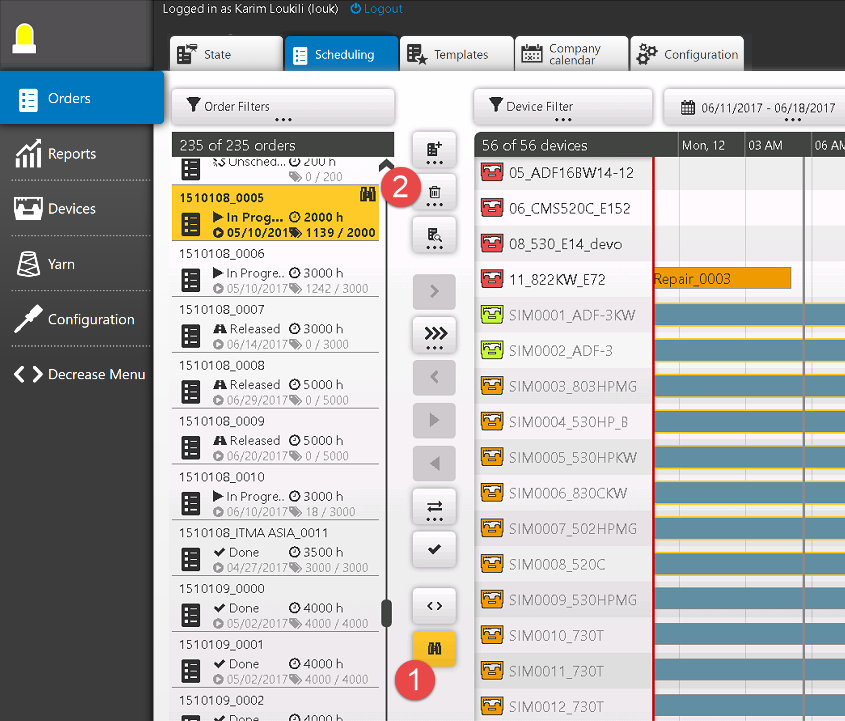
- The scheduling view is open, an order is selected and for this order, you want to deactivate the order-related notifications
- 1
- Click on the binoculars (1).
- The binoculars (2) are removed from the order list.
- Now, you have disabled the order-related notification.