Reacting to notifications
If, as STOLL PPS user, you find an alarm message in general or in your personal channel, you can react to this:
- You are signed in.
- 1
- Click the lamp icon at the upper left.
- 2
- Select the notification to which you want to react.
- 3
- In the toolbar at the right end of the message, select the desired action.
- 4

Mark the notification as read
Selecting Mark as read, the message is filtered out, i.e. not displayed anymore. Selecting Mark all as read this action can be applied to all the displayed messages.
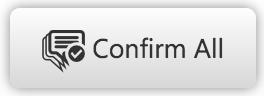
-
View machine data
With the machine symbol it is possible to switch to the machine data of the machine, to which the notification refers. -
View/edit order data
With the order symbol it is possible to switch to the order view of the order, to which the notification refers. -
Remotely access the machine per VNC
With the VNC symbol it is possible to remotely access directly the machine, to which the notification refers. -
Contact a person by phone
With the phone symbol it is possible to call a person on a corresponding client with telephone function (smartphone or for ex. Skype with enabled telephony).
All actions are protocolled in course of its execution by the STOLL PPS with time, date and STOLL PPS user recognition and are visible for other STOLL PPS users.