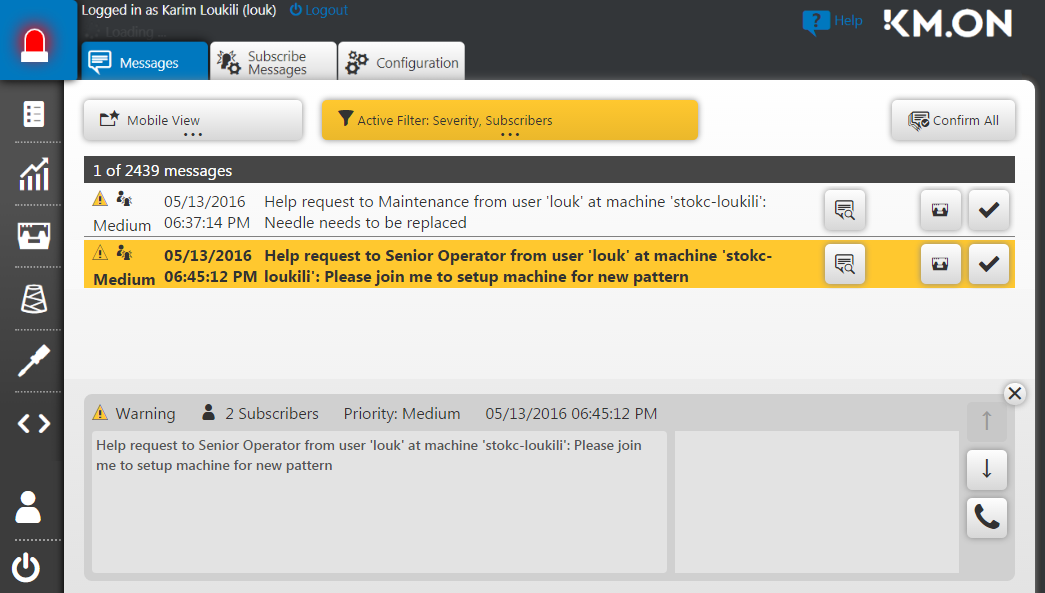Senior operator and maintenance call
A senior operator call and maintenance call of the machine can be notified, confirmed and processed via the STOLL PPS. Both calls are notified as events to the STOLL PPS by managed machines. For this, you will find these two buttons in the context menu on an OKC machine:
To trigger a Senior Operator call, press the upper button.
For the maintenance call press the lower button.
In both cases you receive the opportunity of sending also a notice text to the PPS.
Once, the call request is done, you remove the request pressing the button.
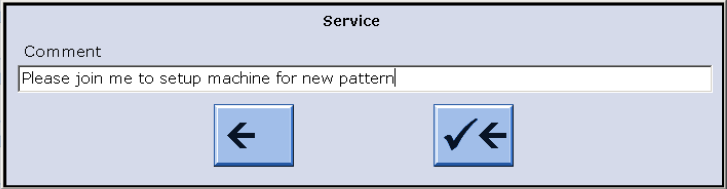
When triggering the call, you receive the opportunity of sending also a notice text to the PPS.
In the STOLL PPS these calls will be processed further within the notification system.
A call will be classified as a warning with a medium priority.
Via the detail view  , the complete text can be read.
, the complete text can be read.
If there are phone numbers for the operator in the user administration, a phone connection can be established with priority to an internal number via  . The internal number is preferred. If there is only a Skype address, a Skype connection will be initiated. In both cases an appropriate software, which is not a component of the PPS solution, must be installed on the client to use these services.
. The internal number is preferred. If there is only a Skype address, a Skype connection will be initiated. In both cases an appropriate software, which is not a component of the PPS solution, must be installed on the client to use these services.