Displaying the device list
The list of the devices currently managed by the STOLL PPS can be displayed in the device management.
- 1
- Select from the menu bar.
- The device list appears in the tab.
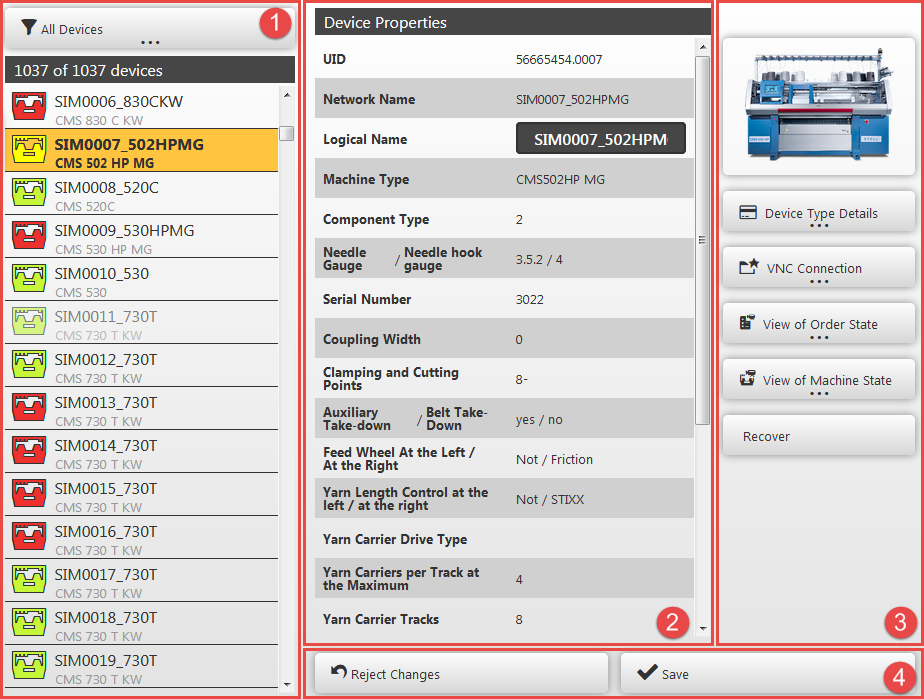
- The following two properties of a device are displayed in the list (1):
- Device name
- Device Type
You can find specific devices by the filter function.