Defining the status of the USB connection of a machine
STOLL machines have a USP port, via with it is possible to transfer data to the machine. The access is only possible if the USB connection was previously activated on the machine. You can make this setting from the STOLL PPS.
- 1
- Select from the menu bar.
- The device list appears in the tab. The device list (1) is visible.
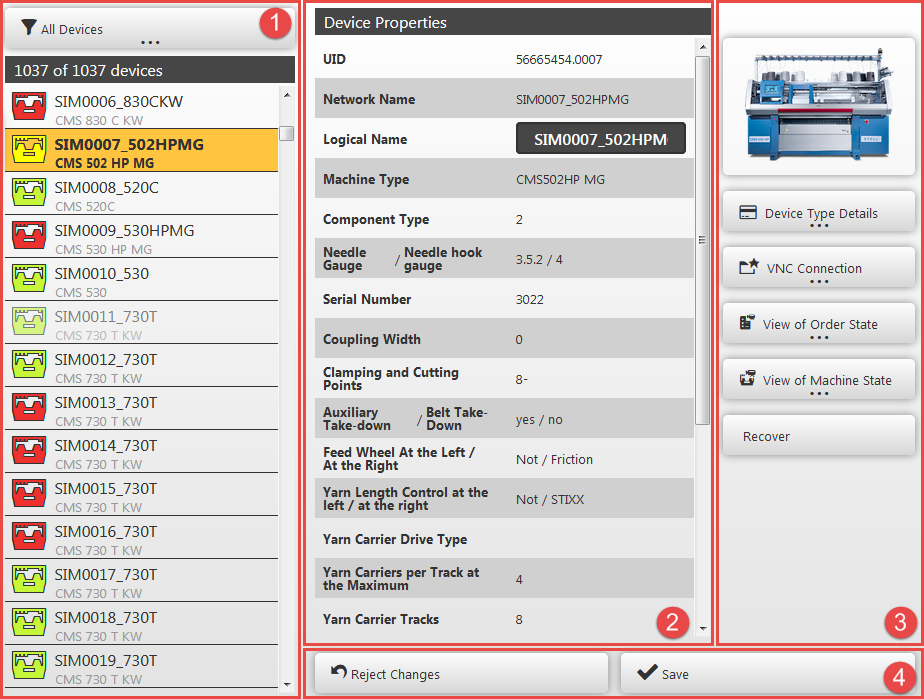
- 1
- Select one device in the displayed device list (1).
- The device details appear in the detail area (2).
- 1
- Select a STOLL machine in the displayed device list.
- The detail view about the STOLL machine appears (2).
Further actions regarding the device can be called up in the action area (3). - 2
- Scroll down the detail view
- 3
- Set the desired state via the button.
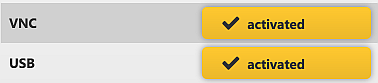
- The new state is immediately transferred to the machine, no saving is required.