Create Machine Group or Rename Groups
Create machine groups
To be able to group machines, first of all a group must be created.
- You are signed in.
- 1
- Select the element from the menu bar.
- 2
- In the navigation bar select the tab.
- The list of the groups appear.
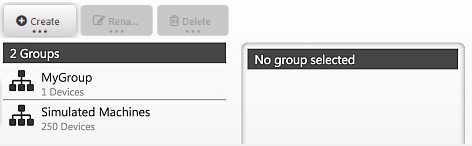
- 3
- Select the Create group button on the upper left.
- The dialog for creating a new group appears.
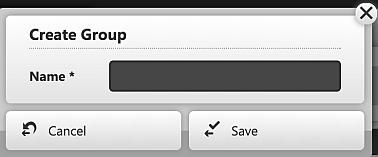
- 4
- Enter the group name.
- 5
- Click OK.
- The new machine group is created.
In case of name conflicts, the name must be changed.
Change the name of machine groups
- You are signed in.
- 1
- Select the element from the menu bar.
- 2
- In the navigation bar select the tab.
- The list of the groups appear.
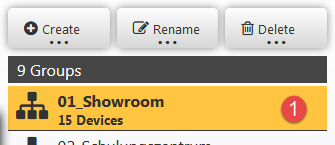
- 3
- Click the desired group name in the list (1).
- 4
- Click the Rename
 button.
button. - Dialog box appears in order to rename the group.
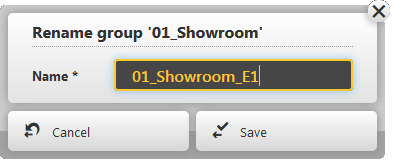
- 5
- Edit the group name.
- 6
- Click on Save.
- The group is renamed.
In case of name conflicts, the name must be changed.