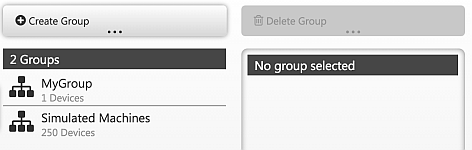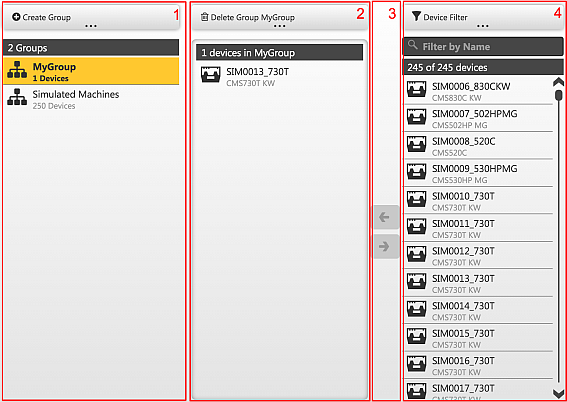Removing machines from a group
- You are signed in.
- 1
- Select the element from the menu bar.
- 2
- In the navigation bar select the tab.
- The list of the groups appear.
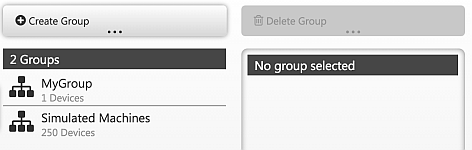
- 3
- Select a group from the group list.
- 4
- The machines assigned to the current group are displayed in the middle column (2) of the view if a group is selected in the list (1)
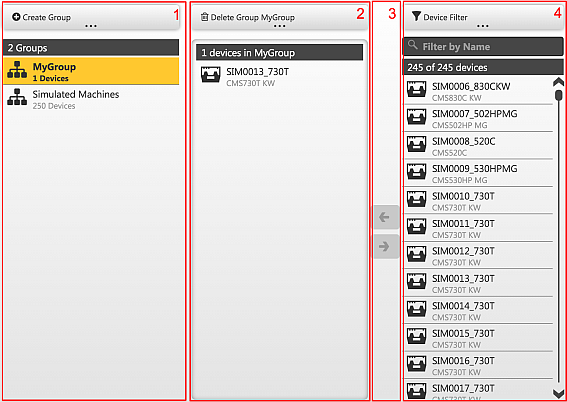
- 5
- Select the machines to be removed in the middle list(2).
(Multiple selection holding down the Shift key)
- 6
- Remove the machines from the group with the > key.
- The group allocation of the devices is changed without the need of saving it.