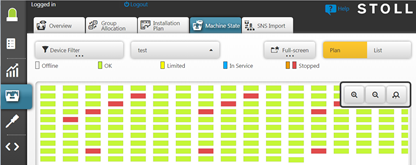Displaying machines of a specific room on the site plan
The site plan of a room shows all the machines installed in it and their current state. The state of the machines is represented by colors and symbols. For the orientation the true-to-scale position and direction of the machines are visible in the floor plan. Depending on the used floor plan, you can represent the doors, walls, pillars and further building objects as well.
- 1
- Click the element from the menu bar.
- 2
- Click on the tab.
- 3
- Select a room from the drop-down menu.
Button on the right of the Device filter... button
- The machine state view based on the installation plan appears.