Displaying a section of the site plan
In case of very large rooms the STOLL PPS can represent only a section of the site plan. For this purpose, the graphic representation of the room with its machines can be zoomed in and out. The visible section of the site plan can be defined.
Define zoom level and pane:
- 1
- Click the element from the menu bar.
- 2
- Click on the tab.
- 3
- Select a room from the drop-down menu.
- 4
- Determine the zoom level via:
- Magnifier + and Magnifier - in the context menu
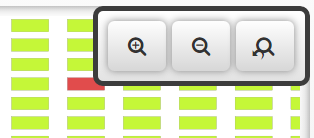
- Reset magnifier for the overall view
- Scroll wheel of the mouse
- Two finger gesture on the touchpad
- 5
- Determine the displayed map section through:
- Resetting to the overall view using the button of the context menu
- Retaining and moving the map with the mouse
- Three finger gesture on the touchpad
- Scroll bar at the site plan
- Shifting gesture on the touch device