Changing the individual machine configuration
In the detail view of the machine you can configure the machine settings:
- VNC Server yes/no
- USB yes/no
When saving the setting, the new configuration is directly transferred to the individual machine.
Changing the settings of a machine:
- You are signed in.
- 1
- Select the element in the main menu.
- 2
- Find the desired machine via the filter, if necessary.
- 3
- Select the desired machine in the list.
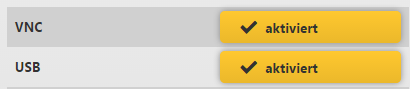
- 4
- Click the corresponding button in the device details displayed on the right.
- The settings will become active on the machine without saving them.