Private ticket formating
By providing private XSLT style sheets, customer specific data can also be integrated in the print-out. For this, XSLT, XML, HTML and JavaScript programming skills are necessary.
In principle, the mechanism is structured in a way, that the XML ticket contains style sheet instructions like this:
<?xml-stylesheet type="text/xsl" href="templates/StollTicketStyleSheet.xsl"?>
If an XML file with such instructions is opened in a browser, the XSL file is loaded and via a XSLT transformation, a view of the data is generated which are contained in the XML file. Further documents, however, can also be utilized in the view.
- Images or Java scripts, that are mirrored onto the machine into a Temlates folder via the D:\PPS\FtpRoot\McFiles\McTemplates\McTemlate folder.
- With EKC machine you can also use embedded images.
Therefore, get an image converted to a data block, e.g. on page https://www.base64-image.de/ Assign the data block to a tag (like LOGO) in the order or insert it fix into the XSL file.<img src="data:image/jpeg;base64,/9j/4RiDRXhpZgAATU0AKgA..." width="100" height="50" alt="base64 test"> - Documents that are located on a network share.
e.g. documents that are stored on the Apache server under C:\Program Files\Apache Software Foundation\Apache24\htdocs\PpsDocs\CustomerWeb.
Which data are displayed and how, can be programmed in the XSLT. STOLL provides this D:\PPS\FtpRoot\McFiles\McTemplates\StollTicketStyleSheet.xsl, which produces the following a view:
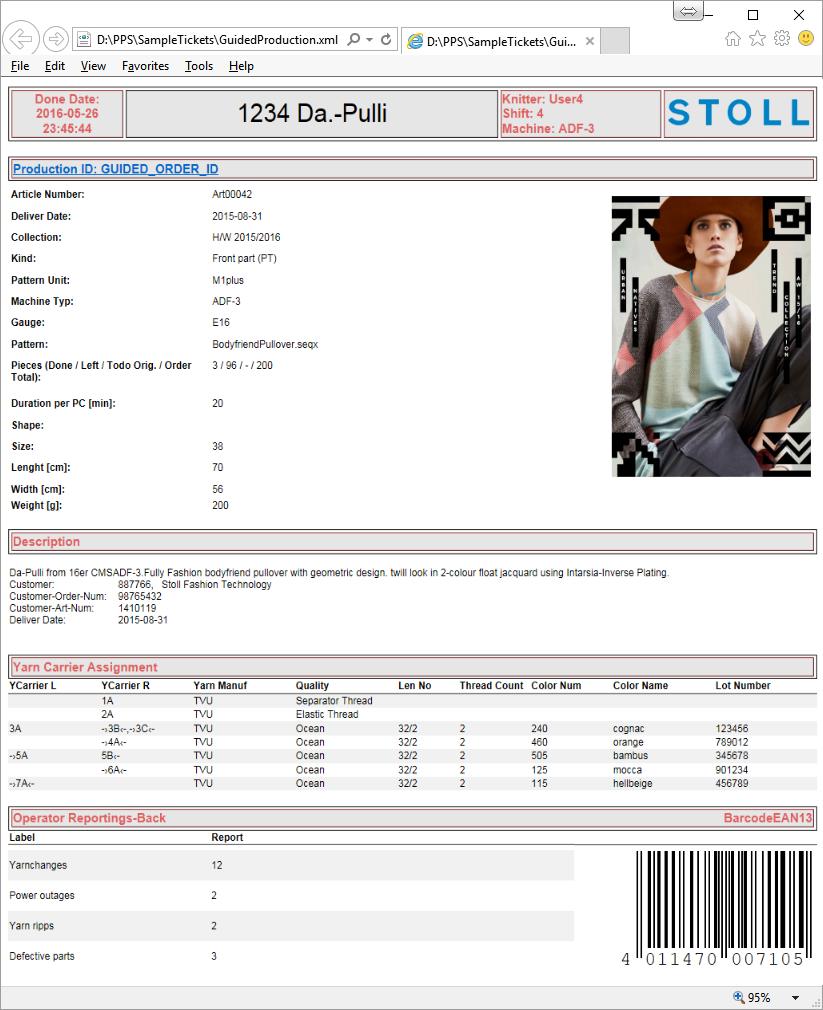
- If you want to create your own presentation, you can use the StollTicketStyleSheet.xsl file as template.
- If you leave the name unchanged, this file will be replaced by the one from STOLL in case of a PPS update. Your file will be saved in the D:\PPS\PpsJBossServer\PpsServerInstallScripts\PpsLast\PpsSwUsedTill_<DateOfUpdate> folder. You can restore it afterwards. With a merge tool like PpsInstallation (<version number>)\Tools\FileMergeTool, you search for changes in the STOLL xsl file and apply them to your one file if necessary.
- Derive your own templates from theD:\PPS\SampleTickets\PpsTicketTemplate and reference your XSL file in it, if you want to change the name and use the order template,
- The Internet Explorer version 6.0 on OKC machine has some limitations.