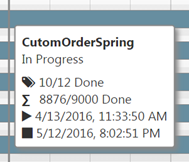Displaying status details of an order or ticket
From the timeline it is possible to quickly obtain a detailed view of any shown ticket. The detail view appears as popup above the ticket in the timeline as soon as you hover over it with the mouse. In case of touch operation as soon as you tap on the entry.
- 1
- Click on in the main menu.
- 2
- Click on the tab.
- A timeline with all the machines and related tickets appears in the view.
- 3
- Put the mouse on a ticket.
- The status detail view appears at the ticket.