Creating an order template
A new template is created and the values, which are to be transferred when recording an order, are entered. Additionally, it can be determined, whether single fields are to be editable when creating the order.
- 1
- Click the button of the menu bar.
- 2
- Click on the tab.
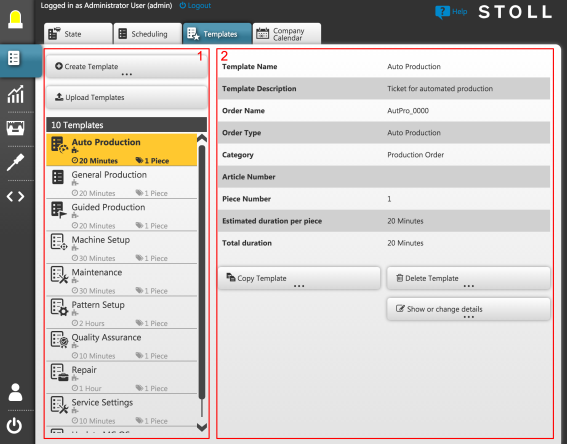
- The order templates are displayed in a list on the left (1).
- 1
- Click the Create Template button.
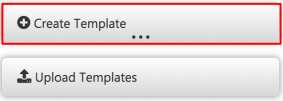
- 2
- In the following dialog box, fill in the fields of the order template.
- 3
- Click the Speichern button.
- An order template with the desired name and the desired data is generated. In case, that the name exists already, a new one must be chosen.