Editing an order template
The values of an existing template and the editability of single fields can be changed afterwards. Changing the template data do not affect already existing orders,
but only future orders created based on this template.
For each single field the editability can be selected clicking on the pencil.
X means that the value cannot be changed when using the template. This way, the fields can be protected against incorrect entries.
- You are signed in.
- 1
- Click the button of the menu bar.
- 2
- Click on the tab.
- The order templates are displayed in a list on the left (1).
The details of an order template appear on the right beside the list (2) with their selection.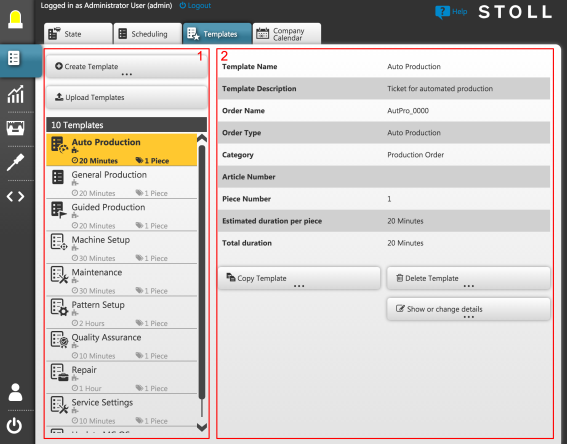
- 3
- Select the desired order template in the list (1).
- On the right appears a detail view (2) for the selected order template.
- 4
- Carry out the desired changes in the detail view.
- 5
- Click the Save button.
- The changed order template is saved.
- Changes in the template have no effect on orders created previously via this template.
- Orders to be created with this template in the future will be generated based on the new version.