Uploading order templates
Order templates can also be imported with the specified format from XML files. These replace existing templates with the same name, if there are. In case of an Update, this can be used to transfer into the system new order template files delivered by STOLL:
- You are signed in.
- 1
- Click the button of the menu bar.
- 2
- Click on the tab.
- The order templates are displayed in a list on the left (1).
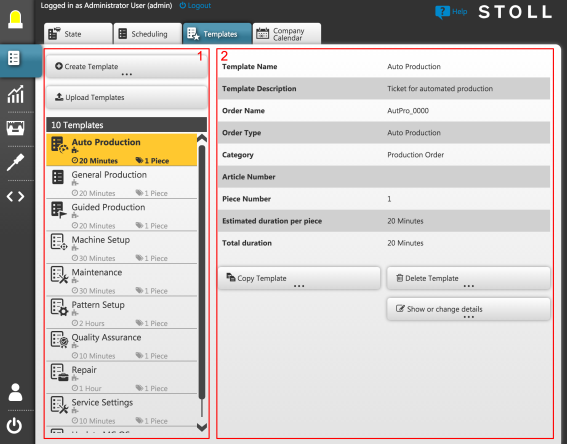
- 1
- Click on the Upload templates button.
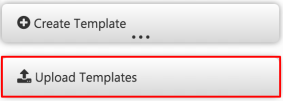
- The file selection dialog appears.
- 1
- Select one ore more order template files.
Multiple selection with the Shift or Ctrl buttons. - 2
- Confirm the file selection.
- The selected order templates are imported. In case that the names already exist, the existing order templates will be replaced.