Scheduling an order or orders on machines
Orders can be assigned to machines. The status changes from Unscheduled to Scheduled. In this status a machine is assigned to the order, but the machine is not yet informed about this assignment.
If an order is to be distributed to several machines, it must be assigned to the machines.
How to schedule an order for a machine:
- You are signed in.
- 1
- Select from the menu bar.
- 2
- In the navigation bar select the tab.
- The scheduling view appears.
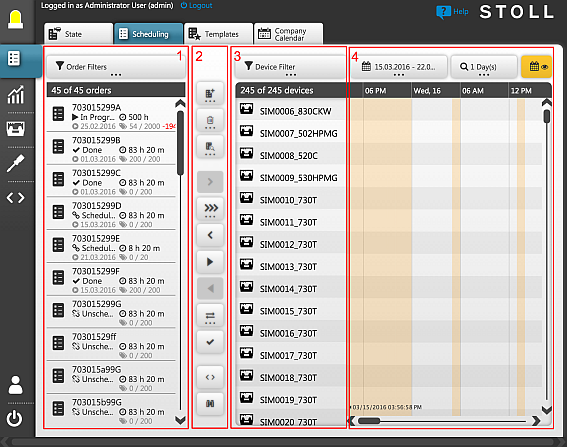
The orders are displayed in a list on the left (1).
On the right is the machine list (3) with the scheduling timeline (4).
Between both views there is the toolbar of the scheduling (2) - 3
- Select one or more orders with the Unscheduled status.
Use the order filter options for this.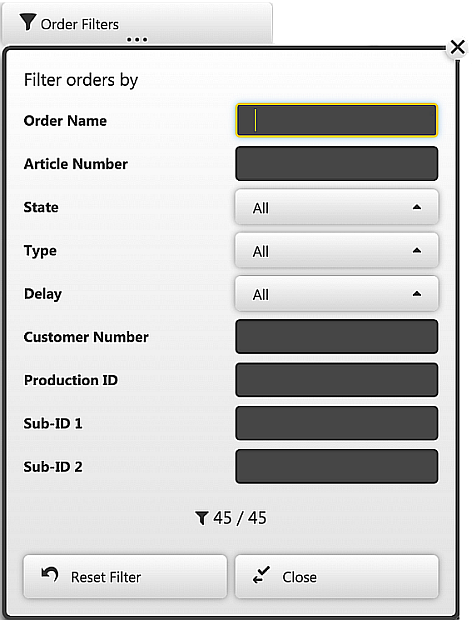
- 4
- Select a machine.
Use the machine filter options for this. - 5
- Click the
 Schedule button in the toolbar.
Schedule button in the toolbar.
- The order or the orders are scheduled on the desired machine.
(Status: Scheduled).
 : When scheduling an order, the the forecast regarding the duration and completion of the corresponding order and, if necessary, of the other orders on the same machine is re-calculated.
: When scheduling an order, the the forecast regarding the duration and completion of the corresponding order and, if necessary, of the other orders on the same machine is re-calculated.