Retracting an order or orders from the scheduling
If orders are retracted, they change from Scheduled status to Unscheduled and their connection to the machine by tickets is cancelled.
- You are signed in.
- 1
- Select from the menu bar.
- 2
- In the navigation bar select the tab.
- The scheduling view appears.
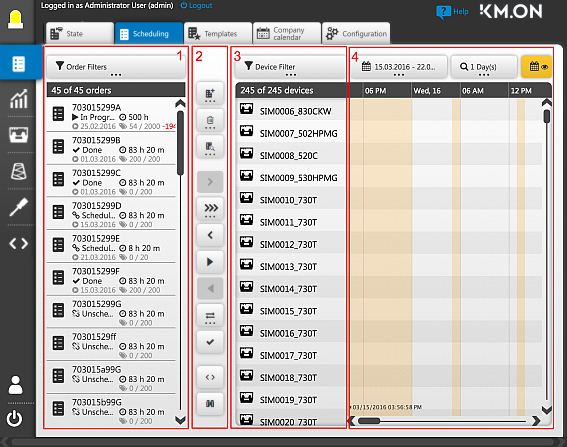
The orders are displayed in a list on the left (1).
On the right is the machine list (3) with the scheduling timeline (4).
Between both views there is the toolbar of the scheduling (2) - 3
- Select one or more orders with the status.
Use the order filter options for this.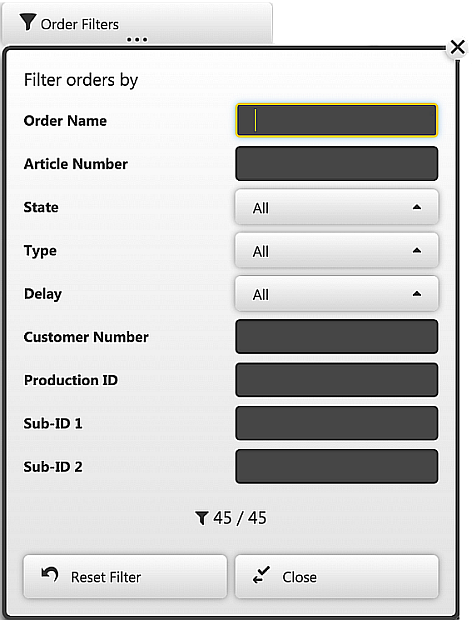
- 4
- Click the
 Retract button in the toolbar.
Retract button in the toolbar.
- The order or the orders have again the Unscheduled status.
 : In the moment of withdrawing the planning, the system calculates the expected duration and completion of other affected orders on this machine.
: In the moment of withdrawing the planning, the system calculates the expected duration and completion of other affected orders on this machine.