Releasing an order or orders on the machine
The dispatcher can release an order with the Scheduled or Unscheduled status onto a machine. An order with already assigned machines (In planning) is transferred to the machines. When an order is released, the tickets are also released.
Released orders can be produced on the machine in the specified order. The tickets of the order transferred to the machine change to the Released In progress or Completed status depending on the production progress.
The tickets that are currently in progress automatically change to the In progress status. Starting with this moment the machine reports real data about already produced piece numbers back to the PPS.
The forecast data are then updated.
The machine changes to the Completed status as soon as an order is processed. The end time is added to the order. The required auxiliary data are added automatically or by the operator. After that, the STOLL PPS withdraws the order from the machine.
- You are signed in.
- 1
- Select from the menu bar.
- 2
- In the navigation bar select the tab.
- The scheduling view appears.
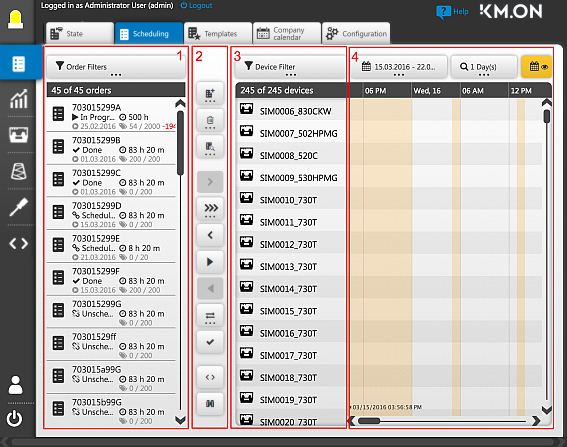
The orders are displayed in a list on the left (1).
On the right is the machine list (3) with the scheduling timeline (4).
Between both views there is the toolbar of the scheduling (2) - 3
- Select one or more orders that are to be released.
Use the order filter options for this. - 4
- Select the
 button.
button.
- The order or the orders are Released and therefore transferred to the machine.