Exit an order or orders prematurely
An order or several orders that are already on the machine can be exited prematurely.
- You are signed in.
- 1
- Select in the main menu
- 2
- Select the tab of the 2nd level.
- The scheduling view appears.
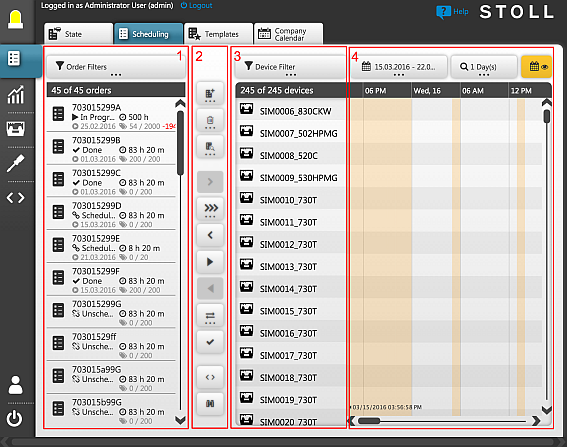
The orders are displayed in a list on the left (1).
On the right is the machine list (3) with the scheduling timeline (4).
Between both views there is the toolbar of the scheduling (2) - 3
- Select an order to be exited prematurely.
Use the order filter options for this. - 4
- Click the
 button in the toolbar of the disposition.
button in the toolbar of the disposition.
- The order is exited prematurely without any prompt.