Displaying operating times graphically
The company calendar with the set up operating times is visualized by the STOLL PPS in the timeline view. Here, you can distinguish between production times and times when no production is running by the hour, day or week.
- You are signed in.
- 1
- Select in the main menu.
- 2
- Select the tab of the second level.

- The timeline view (1) for the company calendar appears.
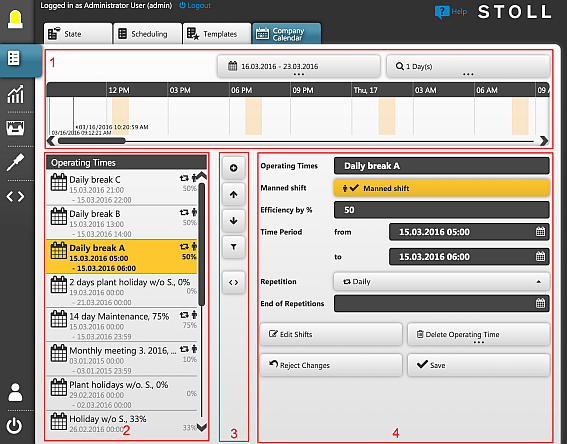
- The displayed timeline and the view area can be configured.
For this purpose there are to selection fields above the timeline. - Via the list (2) below, the details (4) for the operating times can be viewed.