Recording the operating time specification
A new operating time can be recorded as follows:
- You are signed in.
- 1
- Select in the main menu.
- 2
- Select the tab of the second level.

- The timeline view (1), the operating time list (2) and the operating time toolbar (3) appear.
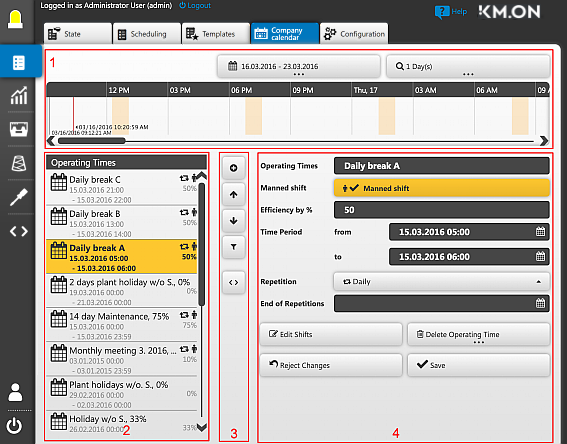
- 1
- Select the + in the toolbar of the operating times list (3).
- 2
- Record the deviating operating time specification in the appearing detail view.
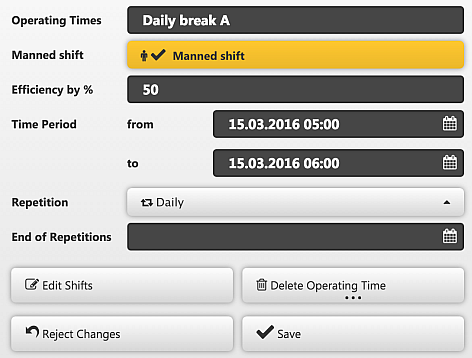
- Designation for the operating time specification (e.g.
Mittagspauselunch break) - Period of validity for the operating time specification
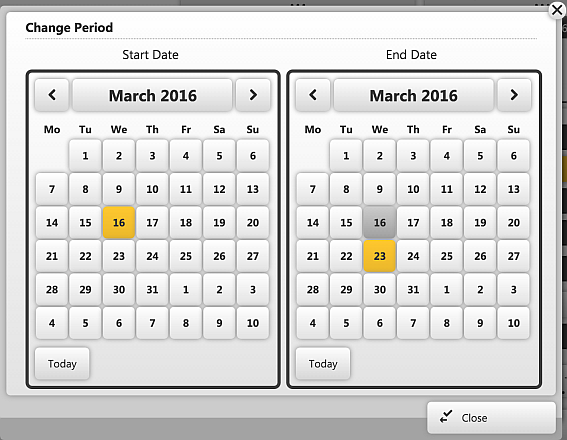
- Specification whether manned or unmanned shift
- Efficiency for the forecast calculation
- Specification for date repetition
- daily
- weekly
- monthly
- annually
- every x days)
- 1
- Click the Save button.
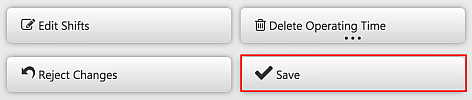
- The deviating operating time was saved and is considered in the forecast calculation.