Determining the production capacity
With the information from the company calendar, the STOLL PPS can determine the production capacity of the machines under the following conditions.
- Established time period
- Specific order with
- Latest possible date of completion
- Earliest possible production start
The production capacity enables the user to decide whether an order is to be distributed onto several machines to complete it in time.
How to determine the production capacity:
- 1
- Select in the main menu
- 2
- Select the tab of the second level.

- The orders are displayed in a list on the left.
- 3
- Select an order.
Use the order filter options for this. - 4
- Limit the desired machines via the filter options.
- 5
- Select the
 Split button in the toolbar.
Split button in the toolbar.
- The selection dialog appears:
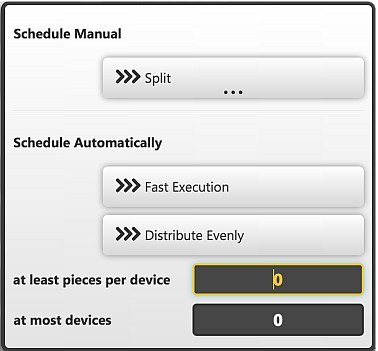
- manual distribution of the order by the user onto machines
- automatic distribution of the order by the system
- 1
- Select the option >>> Split...
- View for a manual distribution of the order.
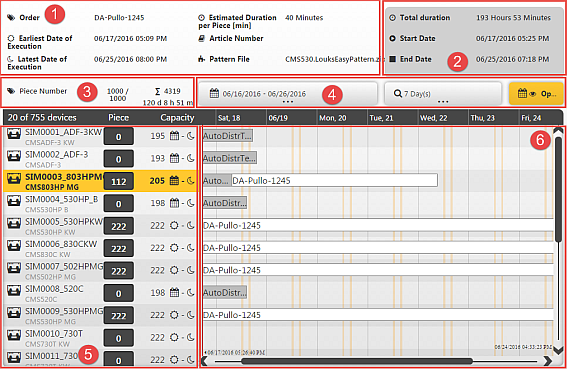
- 1
- Select the time period (4) where the production capacity of the displayed machines is to be determined.
- In the column on the left (5) of the timeline view, the production capacity of the corresponding machine is visible.
- Above the machine list, the total production capacity (3) is visible.
After the sum icon, the production capacity for the order of the listed machines is displayed as the sum of the number of pieces.
Below the production time on the listed machines is displayed.
Forecast of production data