Deleting the operating time specification
A new operating time can be deleted as follows:
- You are signed in.
- 1
- Select in the main menu.
- 2
- Select the tab of the 2nd level.

- The timeline view (1), the operating time list (2) and the operating time toolbar (3) appear.
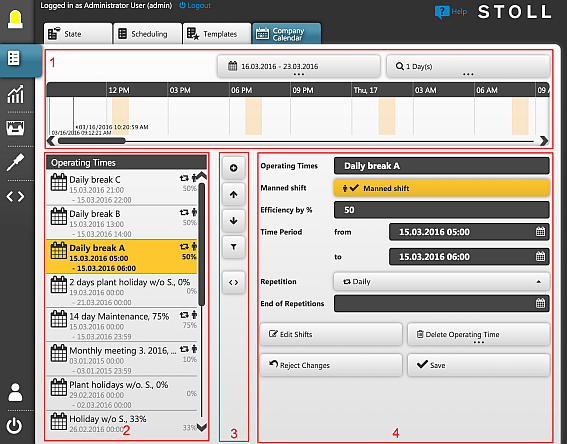
- 1
- Select an operating time to be edited from the operating time list.
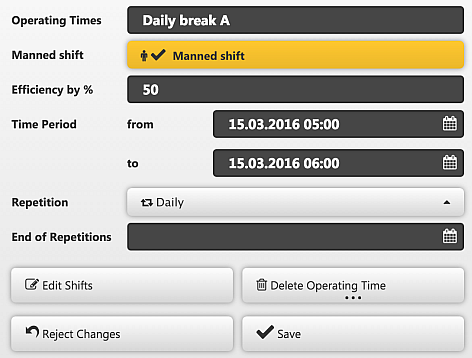
- A detail view of the operating time appears.
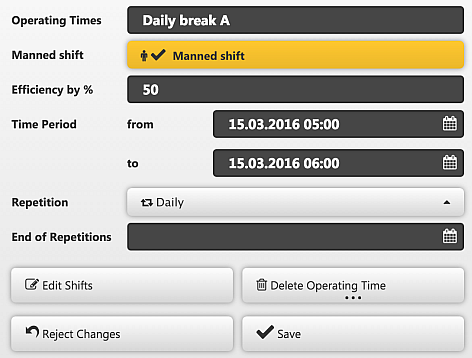
- 1
- In the detail view click the Delete operating time.
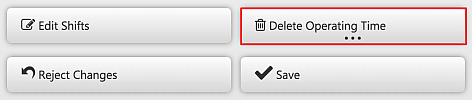
- 2
- Confirm the query with Delete.
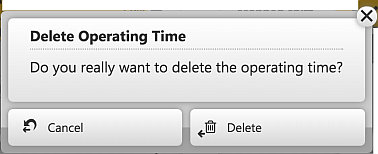
- The changed operating time was deleted and will no longer be considered in the forecast calculation.