Changing the order of the existing operating time specifications
The recorded operating time specifications are processed by the STOLL PPS in the existing order. Operating time specifications that are listed further to the top have a higher priority.
You can change the order as follows:
- You are signed in.
- 1
- Select in the main menu.
- 2
- Select the tab of the 2nd level.

- The timeline view (1), the operating time list (2) and the operating time toolbar (3) appear.
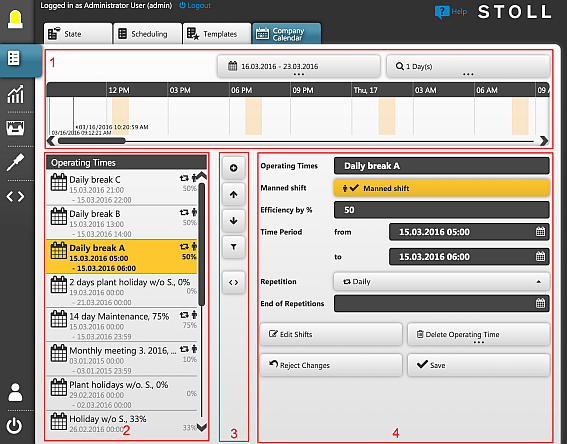
- 1
- Select an operating time to be edited from the operating time list.
- A detail view of the operating time appears.
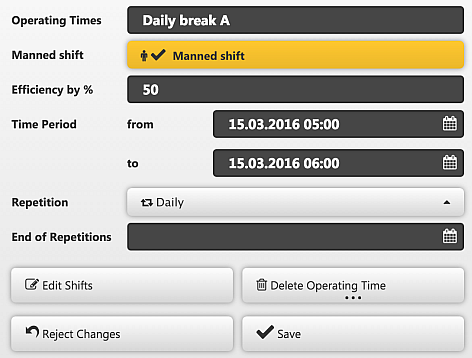
- 1
- Click the Shift upward button to assign a higher priority to the entry
- or -
Click the Shift downward button to assign a lower priority to the entry
- The new order of the operating time specifications will be effective without saving.