Interface
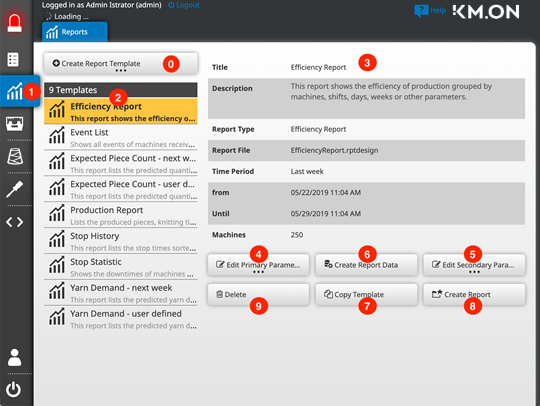
- The reporting of the STOLL PPS is opened via the (1) main menu entry and the Reports tab on the second navigation level.
- On the left side there is the list (2) of the available report templates.
- On the right side there are the details (3) of the selected report and control elements.
- Via the Edit primary parameters (4) button, you open the view for changing the data of a report template.
- Via the Edit secondary parameters (5) button, you open the view with further parameters of the report template.
- Especially with the reports that are oriented towards the past, you must start an intermediate evaluation using the Create Report Data (6) button before calling the secondary parameters.
- Copy the report templates with the Copy Templates button(7).
- With the generation of a concrete report (8), a separate browser window opens up with the report output as HTML. You can create a PDF from the HTML page of the report.
- With Delete (9), you can delete a report template.