Copying the Report Template
You can copy a report template to avoid typing data again if a similar template is needed.
- You are signed in.
- 1
- Select (1) in the menu bar.
- The report template view appears.
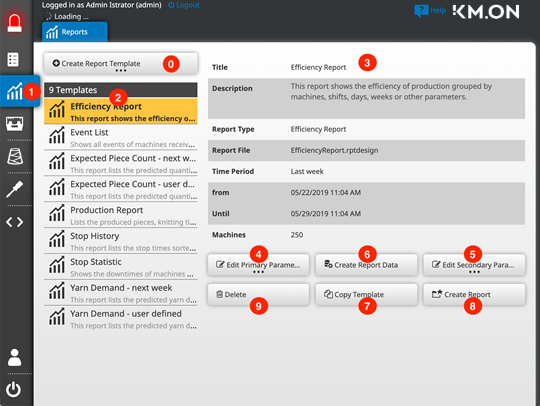
- 1
- Select the desired report template in the list (2).
- The detail view (3) of the report template appears.
- 1
- Click the Copy Template (7) button.
- The template is duplicated and saved adding ...copy (10) to the name.
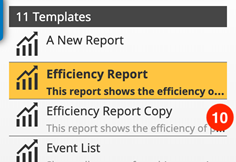
- You can edit the template then.