Generating a Report
A report is generated based on a report template.
You can be adapt the primary and secondary parameters before. These changed secondary parameters do not need to be saved in the report template. It can be used for example to limit a report result further.
If a dynamic time period is set (e.g. the last week), a report can be generated without further configuration.
How to create a report document:
- You are signed in.
- 1
- Select (1) in the menu bar.
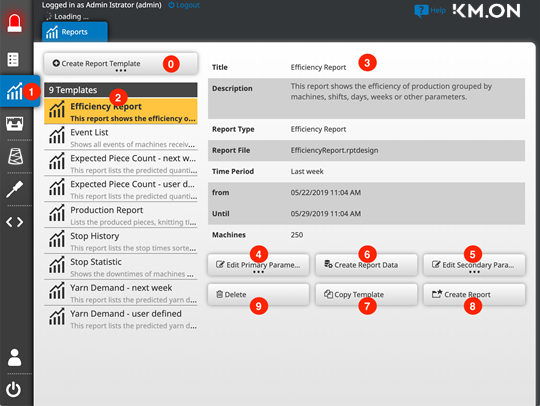
- 2
- Select the desired report template in the list (2).
- The detail view (3) of the report template appears.
- 3
- Click the Create Report button (8).
- A navigable report document with HTML format is created and appears in a separate browser window.
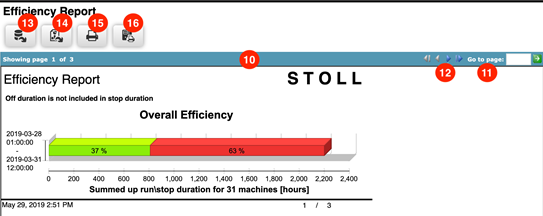
- Above the report document is the page navigation (12) for reports with several pages.
- 4
- Navigate through the pages of the report document.
- Input field (11)
Enter a page number directly. - Arrow buttons < and > (12)
Navigate one page forward or backward. - Arrow buttons <| and |> (12)
Navigate to the start or to the end.
At first, switch to the Primary Parameters (4) or Secondary Parameters (5) view if you want to change primary or secondary parameters before generating the report.
After editing the secondary parameters, you can create a report directly on this page.
Or you can return to the detail view and create a report with Create report (8).
 : The report documents and the Report Viewer are available only in English.
: The report documents and the Report Viewer are available only in English.