Resetting the user password
The Administrator can assign a new password to a user if he forgot it.
- 1
- Click in the main menu.
- 2
- Click on the tab.
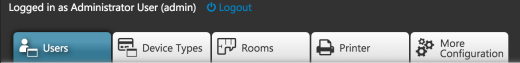
- 3
- In the user list, select the user, whose password is to be reset.
- On the right appears a mask with the data of the user.
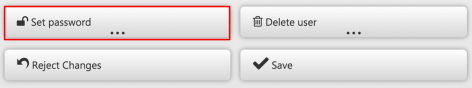
- 4
- Select the Set starting password button.
- A dialog box appears, where a new password can be entered.
- 5
- Enter the new password and confirm the dialog with OK.
- A new password is established for the user.