Displaying the room list
The Machine manager or Administrator can view a list of the rooms.
- 1
- Click in the main menu.
- 2
- Click on the tab.
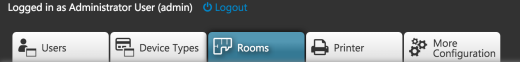
- The room list appears.
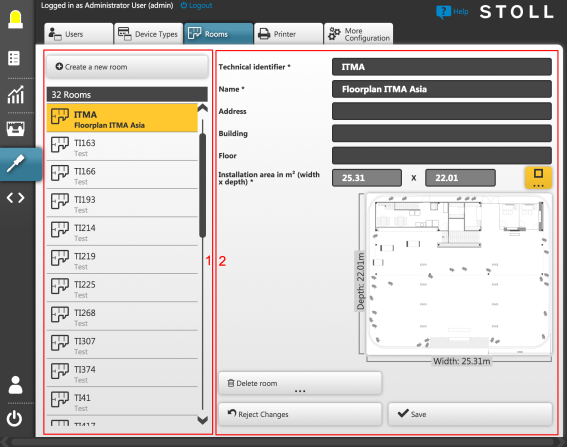
- For each room entry in the list (1), further detailed data can be called-up.
Select the list entry for the desired room. - In the detail view (2) are displayed the edit boxes and can be edited.
- The floor plan is displayed.