Editing a room
The data of a room can be changed by an Administrator or by a Machine manager.
- 1
- Click in the main menu.
- 2
- Click on the tab.
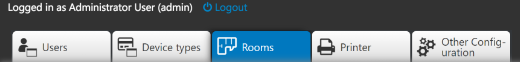
- 3
- In the room list (1), select the room to be edited.
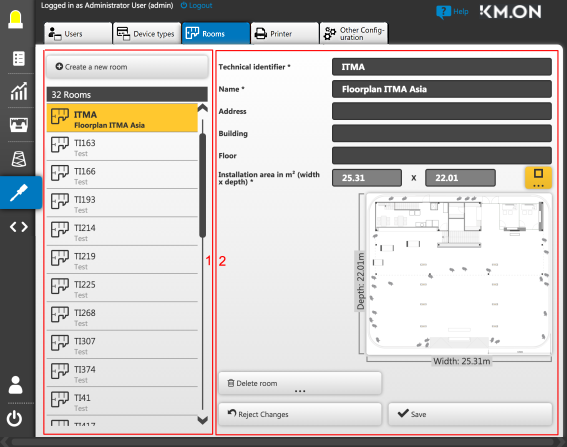
- On the right (3) appears a mask with editable data of the selected room.
- 4
- Fill in the fields and , if needed further fields like , , and .
Mandatory fields are marked with a *. - 5
- Click the Save button.
- The room data set is updated.