Deleting a room
An Administrator or Machine manager can delete a room, if no machines are assigned to it. A room can only be deleted, if there are no longer machines are assigned to it. Before the deletion appears a query.
- 1
- Click in the main menu.
- 2
- Click on the tab.
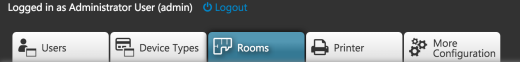
- 3
- In the room list, select the room to be deleted.
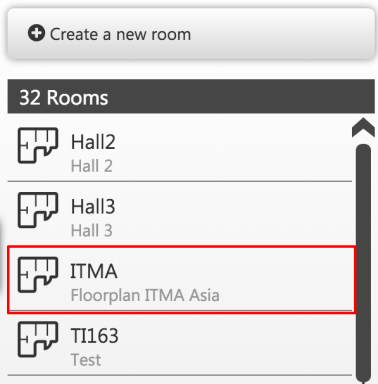
- On the right (3) appears a mask with the data of the room.
- 4
- Select the Delete room button.

- 5
- Confirm the safety prompt of the STOLL PPS with OK.
- The room data set is deleted