Displaying the device type list
The Machine manager or Administrator can view a list of the device types. Detail data and a machine image can be called-up for each device type.
- 1
- Click in the main menu.
- 2
- Click on the tab.
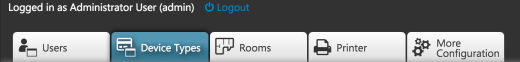
- The device type list appears.
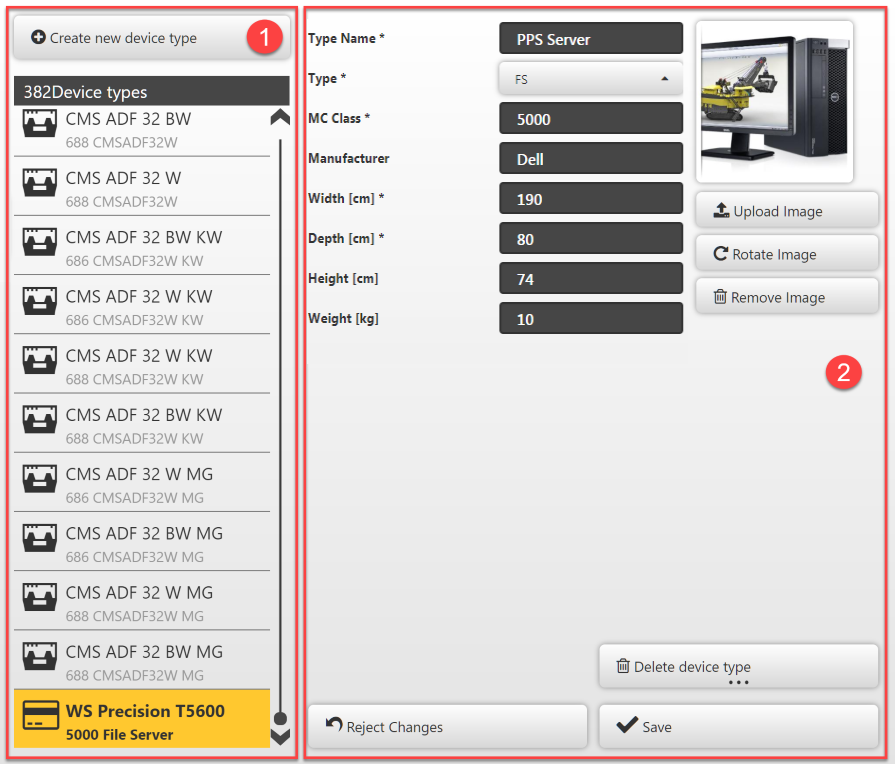
For each device type entry in the list (1), further detailed data (2) can be retrieved, selecting the list entry. In the detail view appear the data of the device type and also an image (3) if it was uploaded.
If the device type is not a STOLL knitting machine, an image can be uploaded, rotated by 90º or removed (2).