Assign image to device type
An image can be assigned to each device type, which will be used in different parts of the STOLL PPS. If the device type already has an image, it must be removed previously via the Delete image button.
- 1
- Click in the main menu.
- 2
- Click on the tab.
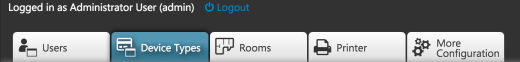
- The device type list appears.
- 1
- Select the desired device type in the device type list.

- 2
- Click the image area or the Upload image button.

- A file selection box appears.
- 3
- Select an image from your local system and confirm it with OK.
- In case of a tablet, it is possible that an image selection appears directly.
- The image selected in the file selection is uploaded to the STOLL PPS.
- The selected image is visible in the image area corresponding to the device type.
 Notice
Notice
- For the image there are preset minimum and maximum dimensions and format restrictions (JPG, PNG)
- If the STOLL PPS notifies that the image doesn't have the required format or exceeds the dimensions, please select another image or edit it.