Viewing the printer list
The Machine manager or Administrator can display a list of the printers available in the system. Detail data can be called-up for each printer.
- 1
- Click in the main menu.
- 2
- Click on the tab.
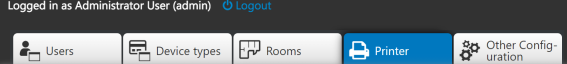
- The printer list appears.
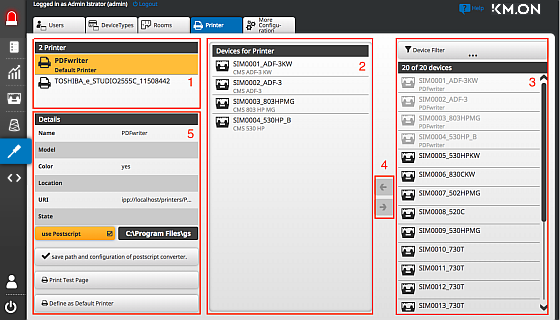
- 1
- Select the printer in the list (1) to see the details (5).
- 2
- Activate the checkbox and enter the path to a PostScript converter.
Only necessary if the printer cannot process a PDF document.
- In the list (2) are displayed assigned machines.