Configuring the SNS server address
Here, the network address of the SNS service to be used by the STOLL PPS to search for devices or machines can be configured by the machine manager or the administrator.
- 1
- Select in the main menu.
- 2
- Select the tab of the 2nd level.
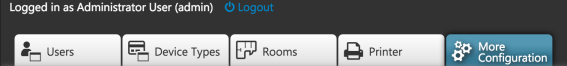
- 3
- Select the SNS in the list.
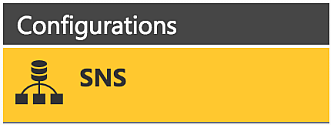
- 4
- In the edit box enter the server name or the IP address for the SNS.
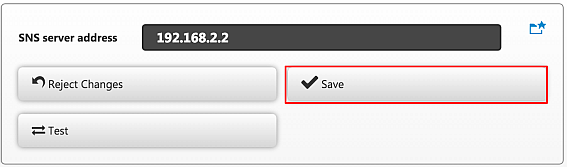
- 5
- Click the Save button.
- The new SNS server address is stored an used from now on for accesses to the SNS. The previously retrieved data from the SNS are maintained.