Defining the input and output path for the ERP
Here, the file system paths for the STOLL PPS to receive orders from the ERP or to send responses to the ERP can be defined.
- 1
- Select in the main menu.
- 2
- Select the tab of the 2nd level.
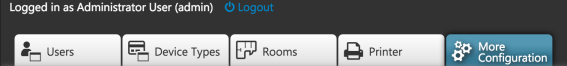
- 3
- Select the in the list.
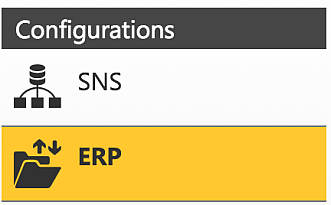
- 4
- Enter a file path in the edit box.
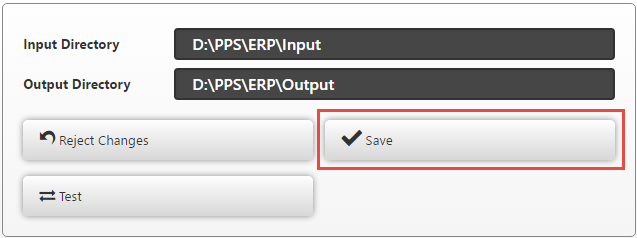
- 5
- In the edit box enter a file path.
- 6
- Select the Save button.
- The set up directory paths are saved and from now on they are used by the STOLL PPS.