Configuring the e-mail server
Currently the following settings are required for the e-mail outgoing server (SMTP-Server):
- SMTP server address
- SMTP server port
- SSL encryption of the transfer (use )
- Use authentication with the SMTP-Server (yes/no)
When using the authentication: and for the SMTP-Server
How to set up the e-mail server:
- 1
- Select in the main menu.
- 2
- Select the tab of the 2nd level.
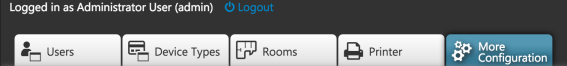
- 3
- Select the in the list.

- The entry window for the e-mail configuration appears.
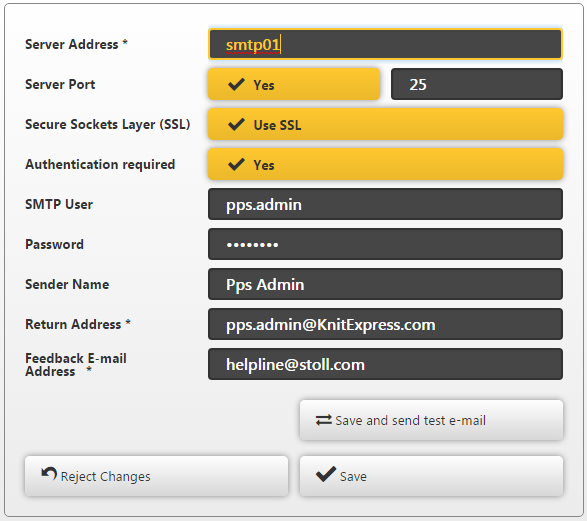
- 1
- In the edit box (mandatory field) enter a server name or an IP address.
- 2
- In the edit box, enter a port that differs from the default.
Keep the check box with and select this way the default port. - 3
- Select the encryption type with the Secure Socket Layer (SSL) button.
In case of doubting select Auto. - 4
- In the edit box enter a user name for signing-in at the SMTP-Server.
- 5
- In the edit box enter the password for the previously entered user name for signing-in at the SMTP-Server.
- 6
- In the edit box enter the E-Mail address of the Stoll service department that is to be used with the feedback function. You can send a copy of the feedback also to other e-mail addresses, which you add in the field separating them by semicolon.
- 7
- Select the Save button.
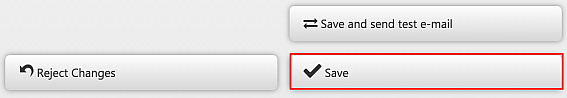
- The configuration data for accessing the e-mail server are saved and from now on used for sending e-mails.