Defining the e-mail identity
Here, you can define the name and e-mail address of the sender for the mails sent from the STOLL PPS.
- 1
- Select in the main menu.
- 2
- Select the tab of the 2nd level.
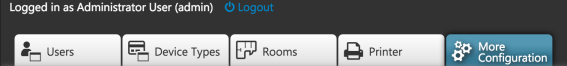
- 3
- Select the in the list.

- The entry window for the e-mail configuration appears.
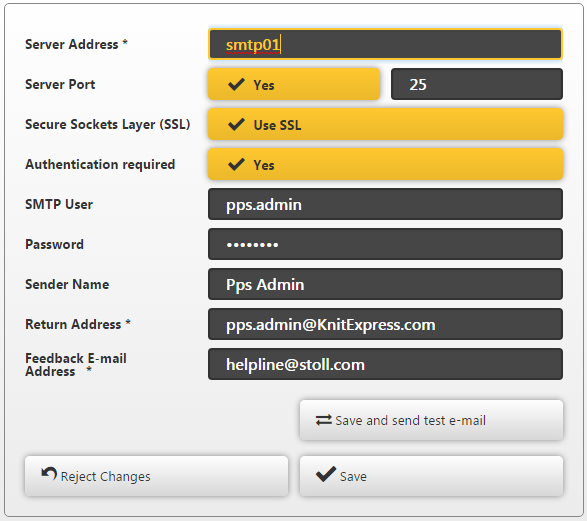
- 4
- In the edit box enter a name.
- It will be used as sender name in all the e-mails of the PPS.
- 5
- In the edit box (mandatory field) enter an e-mail address. It will be used as sender address for all the E-mails of the PPS.
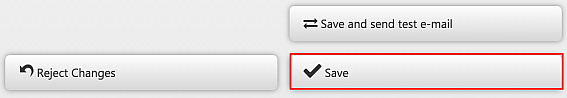
- 6
- Select the Save button.
- The sender address and sender name are saved and will be used for sending e-mails from now on.