Determining the automatic shift change on machines
For shift system you can select, whether an automatic shift change is to be carried out.
With this, the machines automatically switch the shift at the given time.
Otherwise it must be done manually by the user.
- 1
- Select in the menu.
- 2
- Select the tab of the 2nd level.
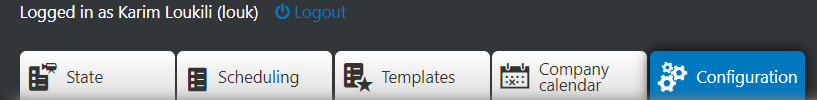
- 3
- Select the in the list.
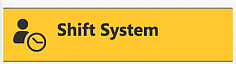
- The entry window for the shift system configuration appears.
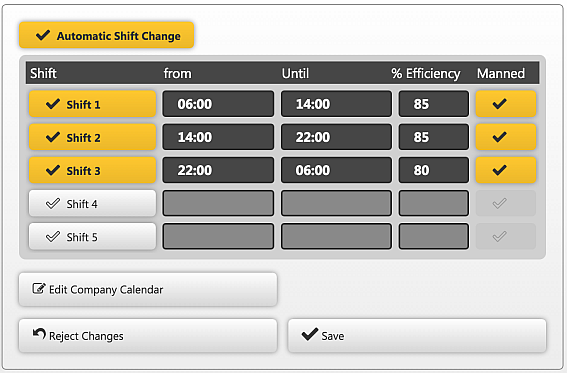
- 4
- Activate the so that the machines automatically activate this shift at the established time.
- Manual shift configuration on the machine is locked.
- 1
- Select the Save button.
- The setting is saved in the system and transferred to all machines.