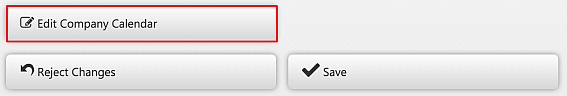Setting up the shift system
For the management of the shift system, a maximum of 5 shifts can be defined. For this, there are forms for 5 shifts with start time and end time of the shift. If one shift is not do be used, it can be noted. If only 3 shifts are defined, the remaining 2 have the status . The following changes can be carried out by the administrator:
- 1
- Select in the main menu.
- 2
- Select the tab of the 2nd level.
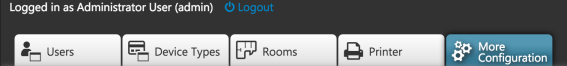
- 3
- Select the in the list.
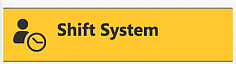
- A matrix of edit boxes appears, where a shift start and a shift end can be defined for a maximum of five pre-set shifts.
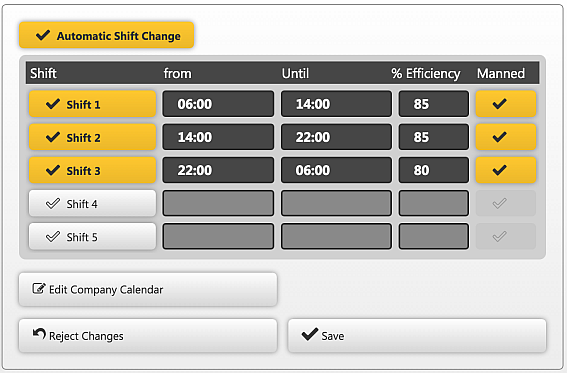
- 4
- Click the button for all the needed rows of the matrix.
- 5
- Enter the shift times so that all the 24 hours are completely covered.
- 6
- Select the Save button.
- 7
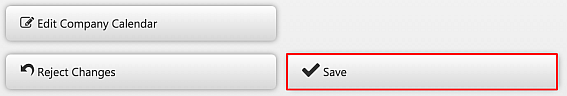
- The updated shift system data is saved in the PPS and transferred to the machines.
- Select the Company calendar to set up the operating times based on the recorded shift times.