Determining the path for the logging data
Here, the directory is determined, where the machine can save the log data for analysis in case of a crash.
- 1
- Click in the main menu.
- 2
- Click the .
- 3
-
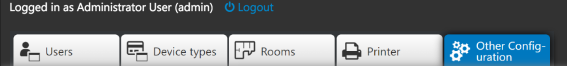
- 4
- Click on in the list.

- The entry window for the machine configuration appears.
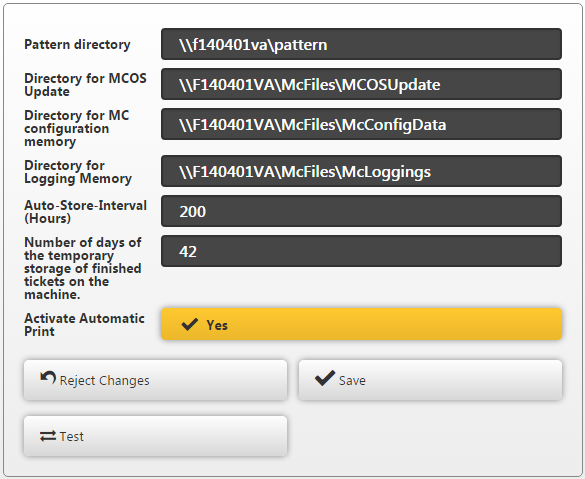
- 1
- Enter the desired directory in the edit box. The path must be accessible from the machine.
If only OKC machines are managed with this PPS and the loggings are to be saved via the integrated FTP server in the default setting, the path can be entered like this:
ftp://f140401va/McFiles/McLoggings
Replace f140401va by your server. - 2
- Click the Save button.
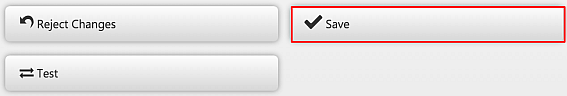
- The network directory, where machines store their log files is saved in the STOLL PPS transferred to the machines. Machines connected to the PPS in the future, will automatically receive this setting by the STOLL PPS configuration management.