Determining automatic print
Here it can be determined, whether the machine is to request an automatic printing of the ticket via the PPS when finishing a ticket.
- 1
- Click in the main menu.
- 2
- Click the .
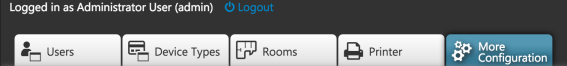
- 3
- Click on in the list.

- The entry window for the machine configuration appears.
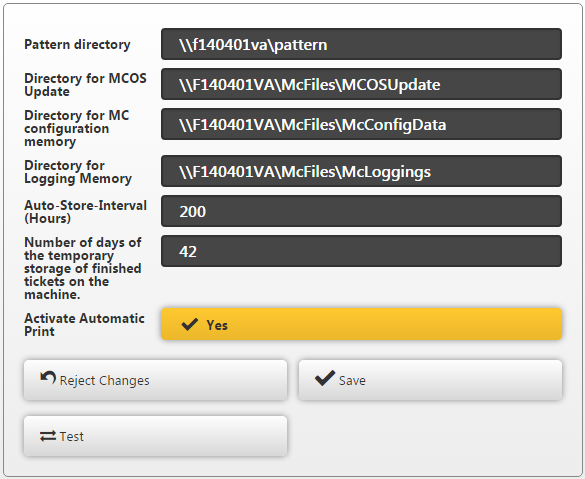
- 4
- Via the button adjust the desired behavior.
- 5
- Click the Save button.
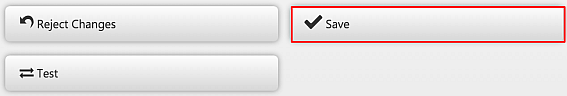
- The setting is saved and from now on considered.
- Machines connected to the PPS in the future, automatically receive this setting within the STOLL PPS configuration management.