Activate/deactivate internal FTP server
Here, the status of the embedded FTP server can be determined.
- 1
- Click in the main menu.
- 2
- Click the .
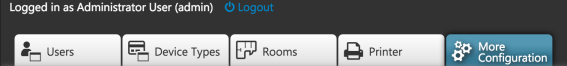
- 3
- Select the in the list.

- The entry window for the FTP and KnitFTP configuration appears.
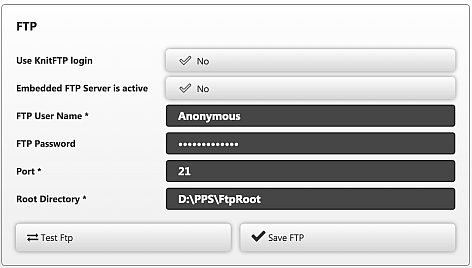
- 1
- Via the button determine the status of the embedded FTP server.
- 2
- Click the Save FTP button.

- The STOLL PPS directly starts or stops the internal FTP server after saving this setting.